Export OpenAI API Requests to CSV
As a proxy to OpenAI’s API, Usage Panda records metrics about each request. You can view these requests on the Logs page of the Usage Panda dashboard.
From here, you can export a CSV by clicking the “Export” button at the top right of the page.
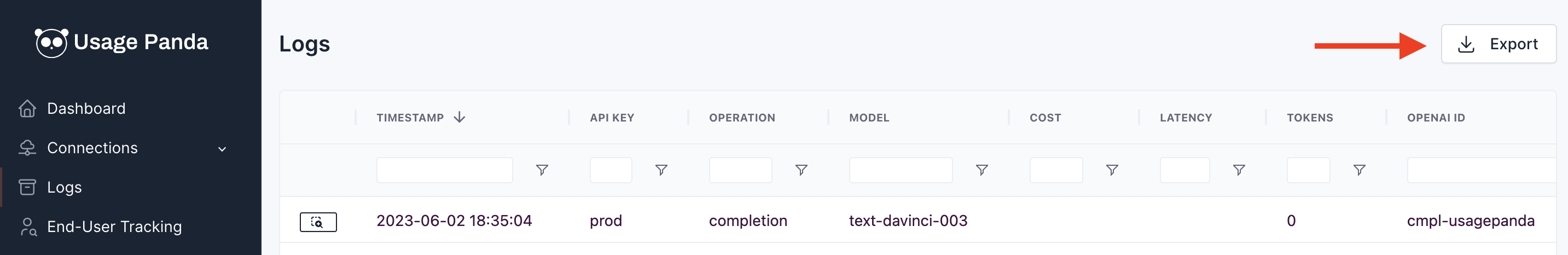
Each CSV contains the following details:
- Timestamp
- API Key
- Operation
- Model
- Cost
- Latency
- Tokens
- OpenAI ID
- Error
- Moderated
- IP Address
- User Agent
- User
- Organization